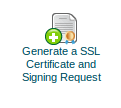Creating a CSR for Your SSL
Creating a CSR from WHM is a very simple. A Certificate Signing request, is given to a certificate authority, to issue a signed and verified SSL. The secure socket layer certificate is used on web servers to encrypt data that is transferred between the user and the web server.
The first thing you need to do is log into your WHM and go to the following area:
Main >> SSL/TLS >> Generate a SSL Certificate and Signing Request
You should see something like this:
 You will need to fill out all of the information to create the CSR.The host name is whatever site the certificate will be for. If you need the certificate to cover www, or another sub-domain, make sure you include it in the host name.
You will need to fill out all of the information to create the CSR.The host name is whatever site the certificate will be for. If you need the certificate to cover www, or another sub-domain, make sure you include it in the host name.
The password can only contain letters and numbers, so no special characters. Some certificate authorities may also make you spell out the state instead of using an abbreviation. The last field is an e-mail address where the CSR, the Key, and the self signed certificate can be sent to. This is good for record keeping, however make sure you keep the key safe.
Once you submit the SSL you will end up here:
If you didn’t mail this to yourself it would be a good idea to copy and paste this information to a safe place. If you will be using the SSL on this server you will really only need the CSR as cPanel, will store the key for you, to be used in the installation of the verified certificate.
Now you can take the CSR to your certificate authority and have them sign it for your website.