This past month saw a lot of preparation for upcoming events and releases across the WordPress project. Read on to find out more about these plans, and everything else that happened around the community in April. The WordPress 15th Anniversary is Coming On May 27 2018, WordPress will turn 15 years old — this is […]
Archive for Releases
It’s been almost two months since we announced the delay of cPanel & WHM Version 70. In that time, we’ve done a whole lot of work. We’re entering brand new territory for us, and Version 70 is at the center of it all. Why the Delay? In late January of this year, we found a performance issue in our backup system that we needed to address before v70 went to the RELEASE tier. Our research revealed …
Plesk receives awards for Top Usability, Support and Business Relationships
The post Plesk receives awards for Top Usability, Support and Business Relationships appeared first on Plesk.
How we’re moving towards full GDPR Compliance
The post How we’re moving towards full GDPR Compliance appeared first on Plesk.
New Relic – Application Performance Monitoring with Plesk
The post New Relic – Application Performance Monitoring with Plesk appeared first on Plesk.
Six tips I learned about sustaining long-term core contributions at WCLDN
The post Six tips I learned about sustaining long-term core contributions at WCLDN appeared first on Plesk.
Greg Zemslov, Guest Author from our Plesk partner Revisium talks about the websites threats that we don’t see, like site malware, and how to get rid of it.
The post Hidden Website Threats: How to deal with Site Malware appeared first on Plesk.
May 27, 2018 is the 15th anniversary of the first WordPress release — and we can’t wait to celebrate! Party time! Join WordPress fans all over the world in celebrating the 15th Anniversary of WordPress by throwing your own party! Here’s how you can join in the fun: Check the WordPress 15th Anniversary website to see […]
Dev Spotlight: Felix Arntz on Coding and Contributing to the WordPress Core
The post Dev Spotlight: Felix Arntz on Coding and Contributing to the WordPress Core appeared first on Plesk.
The Death of SquirrelMail
As of cPanel & WHM version 74, we will begin to deprecate our support of SquirrelMail, one of our bundled webmail applications. We expect to stop shipping SquirrelMail for new installations of cPanel & WHM in version 76 and will remove our support with version 78. As this change will disrupt many users, we are taking this opportunity to explain the reasons behind our decision. We also are opening a dialogue with you, our community, about …
Are you an expert yet? Take the New Plesk Onyx Quiz | 5 Minutes
The post Are you an expert yet? Take the New Plesk Onyx Quiz | 5 Minutes appeared first on Plesk.
Joomla 3.8.7 Release
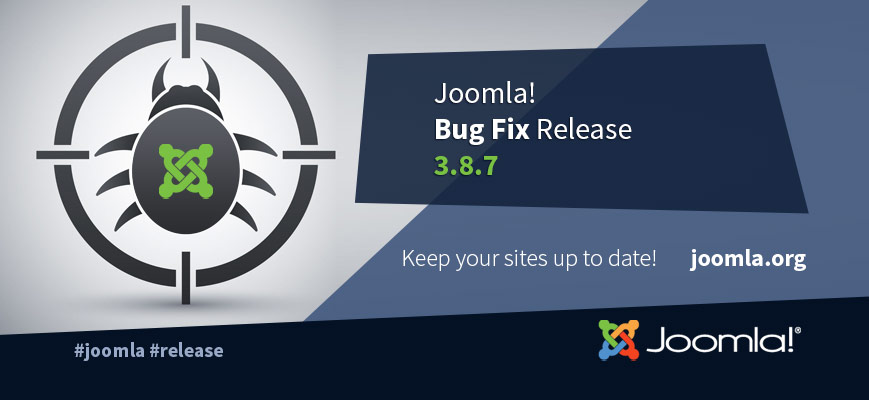
Joomla 3.8.7 is now available. This is a bug fix release for the 3.x series of Joomla including over 70 bug fixes and improvements.
The post These 9 Web Hosting Trends could be impacting your business appeared first on Plesk.
GDPR compliance is an important consideration for all WordPress websites. The GDPR Compliance team is looking for help to test the privacy tools that are currently being developed in core.
We’ve added greater flexibility to how cPanel users can manage, protect, and administer email addresses on their mail server. You can now suspend or queue the outgoing mail from a single email account on your server. In case you’re not already familiar with the full administrative capabilities of Webmail, here’s a short run down. Receive Notifications of Send Limits Get alerts about accounts that are sending massive amounts of emails by entering Tweak Settings …
Following our last WordPress Toolkit update, we’re sharing how this complete solution helps the business of developers and hosters. WordPress beginner or pro, your life’s about to become easier.
The post Four ways the updated WordPress Toolkit helps your business appeared first on Plesk.
Last night, we pushed an update to EasyApache4 wherein after the update was installed Apache service may fail to restart properly. Upon checking the Apache error log, you may see error messaging similar to the following: Server xxxxxxx.com Primary IP Address xxxxxxxxxx Service Name httpd Service Status failed Notification The service “httpd” appears to be down. Service Check Method The system failed to connect to this service’s TCP/IP port. Reason Service check failed to complete …
WordPress 4.9.5 is now available. This is a security and maintenance release for all versions since WordPress 3.7. We strongly encourage you to update your sites immediately. WordPress versions 4.9.4 and earlier are affected by three security issues. As part of the core team's ongoing commitment to security hardening, the following fixes have been implemented […]
How and Why to Build an EDGE Server
* This post was originally posted on September 27, 2016, and has been updated for accuracy. The Tiered Release System The tiered release system was introduced early in the development of cPanel & WHM. We knew it would be important to appeal to all types of users, from the risk-taking early adopters to the stability-seeking delayers. Each tier represents a different risk vs reward ratio, and today we’re here to talk …
With a significant new milestone and some great improvements to WordPress as a platform, this month has been an important one for the project. Read on to find out more about what happened during the month of March. WordPress Now Powers 30% of the Internet Over the last 15 years, the popularity and usage of […]
There are multiple factors that contribute to your hosting company’s success. One undeniable factor that separates good hosting providers from great hosting providers is the level of technical support they provide their customers. Providing customers with easy, fast solutions when they need it is the best way to increase loyalty, retention, as well as promote evangelism for your business. We want to make sure your technical support staff is at …
Last week was the annual CloudFest conference (previously WHD.global) in Rust, Germany. cPanel, Inc. was a Diamond Sponsor, and we showed up in force! Twenty-seven eager cPanel employees from four departments came along. We all got to meet with existing and potential customers and to pass out some pretty handy gloves. Celebrate the Cloud! Most of us in the technology industry have a love/hate relationship with …
Joomla 3.8.6 Release

Joomla 3.8.6 is now available. This is a security fix release for the 3.x series of Joomla addressing one security vulnerability and including over 60 bug fixes and improvements.
As the internet evolves — so do the policies that govern the way we store and share information. One of the latest policies to come into effect is the General Data Protection Regulation. This policy, also known as GDPR, comes out of the European Union and its goal is to protect certain types of personal information. We began preparing just over a year ago for this regulation, which comes …
Judging by the flurry of activity across the WordPress project throughout February, it looks like everyone is really getting into the swing of things for 2018. There have been a lot of interesting new developments, so read on to see what the community has been up to for the past month. WordPress 4.9.3 & 4.9.4 […]
Security is a huge priority for the cPanel team. Not only do we make sure we are providing everything we can to keep our customers protected, but we also provide ways for our customers to keep their clients’ information safe as well. One of our most prized features for both web, email, and server security is cPHulk. This feature, which provides great protection against brute force attacks, has been a part of our security suite …
Where’s the SDK?
When we originally launched the cPanel & WHM documentation, we also included a Software Developer Kit (SDK). Our goal was to build it into an actual kit of tools and help that would support and enable our integrators. Unfortunately, as the documentation evolved and the documentation team took on more responsibility, the actual ‘kit’ was never created. That’s created a ton of confusion that we’re hoping to alleviate today. Announcing: Developer …
WordCamp Incubator 2.0
WordCamps are informal, community-organized events that are put together by a team of local WordPress users who have a passion for growing their communities. They are born out of active WordPress meetup groups that meet regularly and are able to host an annual WordCamp event. This has worked very well in many communities, with over […]
WordPress 4.9.4 is now available. This maintenance release fixes a severe bug in 4.9.3, which will cause sites that support automatic background updates to fail to update automatically, and will require action from you (or your host) for it to be updated to 4.9.4. Four years ago with WordPress 3.7 “Basie”, we added the ability […]