Joomla 3.8.5 Release
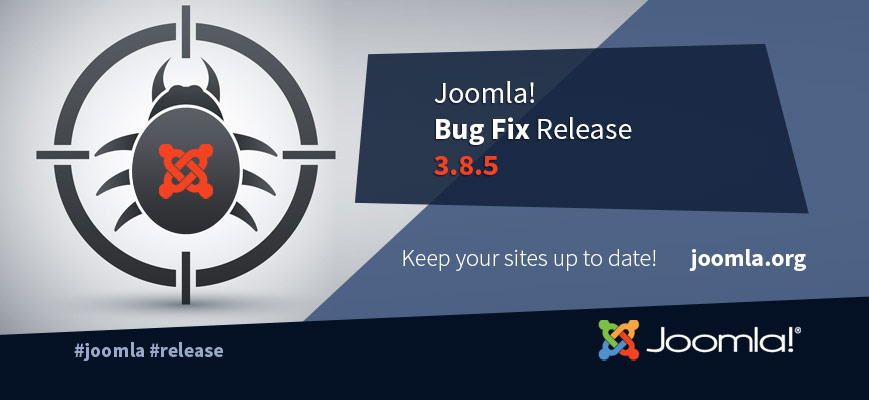
Joomla 3.8.5 is now available. This is a bug fix release for the 3.x series of Joomla fixing regressions which were reported after the 3.8.4 release.
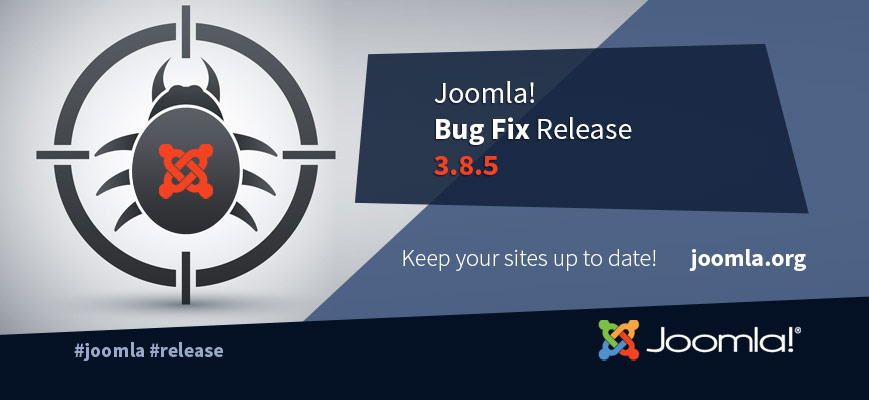
Joomla 3.8.5 is now available. This is a bug fix release for the 3.x series of Joomla fixing regressions which were reported after the 3.8.4 release.
WordPress 4.9.3 is now available. This maintenance release fixes 34 bugs in 4.9, including fixes for Customizer changesets, widgets, visual editor, and PHP 7.2 compatibility. For a full list of changes, consult the list of tickets and the changelog. Download WordPress 4.9.3 or visit Dashboard → Updates and click “Update Now.” Sites that support automatic […]
Things got off to a gradual start in 2018 with momentum starting to pick up over the course of the month. There were some notable developments in January, including a new point release and work being done on other important areas of the WordPress project. WordPress 4.9.2 Security and Maintenance Release On January 16, WordPress […]
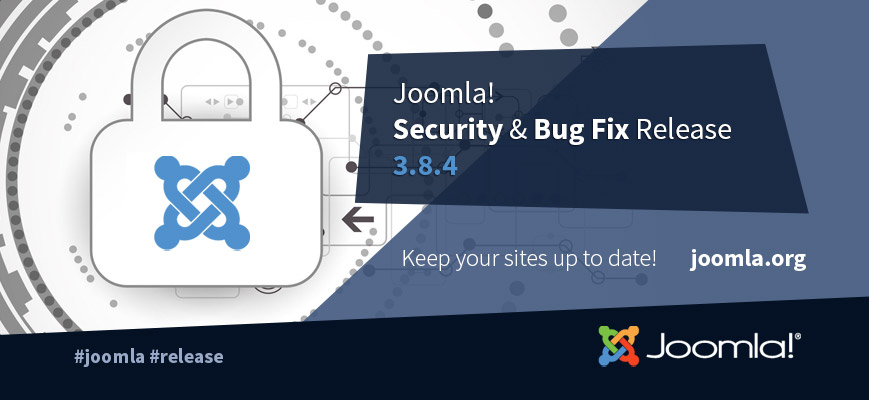
Joomla 3.8.4 is now available. This is a security release for the 3.x series of Joomla addressing four security vulnerabilities and including over 100 bug fixes and improvements.
WordPress 4.9.2 is now available. This is a security and maintenance release for all versions since WordPress 3.7. We strongly encourage you to update your sites immediately. An XSS vulnerability was discovered in the Flash fallback files in MediaElement, a library that is included with WordPress. Because the Flash files are no longer needed for […]
Activity slowed down in December in the WordPress community, particularly in the last two weeks. However, the month started off with a big event and work pushed forward in a number of key areas of the project. Read on to find out more about what transpired in the WordPress community as 2017 came to a […]

There are many fine achievements to reflect on as we look back on 2017. Most importantly the Joomla Project wants to say a massive “thank you” to all our volunteers. As an open source project, Joomla can only achieve what it does with the valuable contributions of our extensive global community of hard-working volunteers. On behalf of the Joomla Project, Thank You!

New York – December 15, 2017
The FCC (Federal Communications Commission) vote on Thursday December 14, 2017 to repeal Net Neutrality, while unfortunately expected, is tremendously disappointing to all believers of an open and free internet.
Open Source Matters, Inc. and the Joomla Community believe wholeheartedly in content creation and dissemination. We as a community have been overwhelmingly in favor of retaining Net Neutrality in the United States and worldwide and will seek to make our voices heard in as many ways as possible.
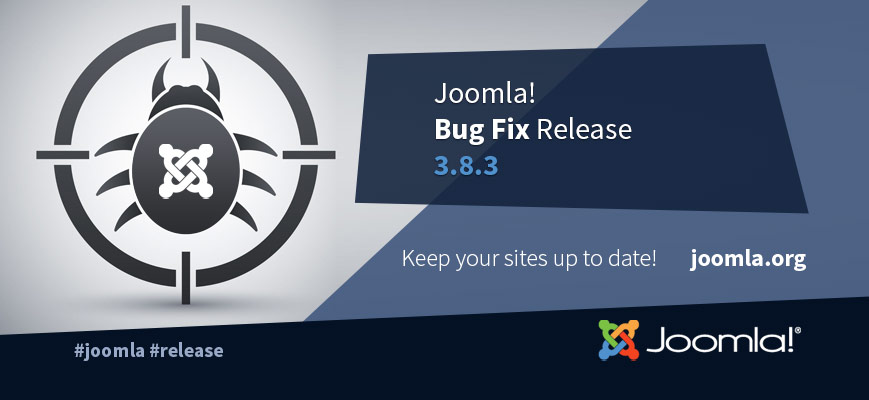
Joomla 3.8.3 is now available. This is a bug fix release for the 3.x series of Joomla which includes over 60 bug fixes and improvements.

Who is A2 Hosting?
It’s likely that you’re already familiar with A2 Hosting. Not only are they an active Joomla! Community member and have sponsored Joomla! and our community, they have been hosting Joomla! sites since their launch back in 2003.

With the prospect of Joomla 4 next year we would like to raise awareness on the must of upgrading to PHP 7.
Joomla 4 will require PHP 7 to run, as stated in this announcement. Most hosts already offer PHP 7 in their packages and it should be fairly easy to change your PHP version. (Hint: before you do, make sure you backup) If not, contact your host today.
Let us give you 4 reasons why you shouldn’t wait on upgrading PHP.
53 queries. 9.25 mb Memory usage. 0.330 seconds.