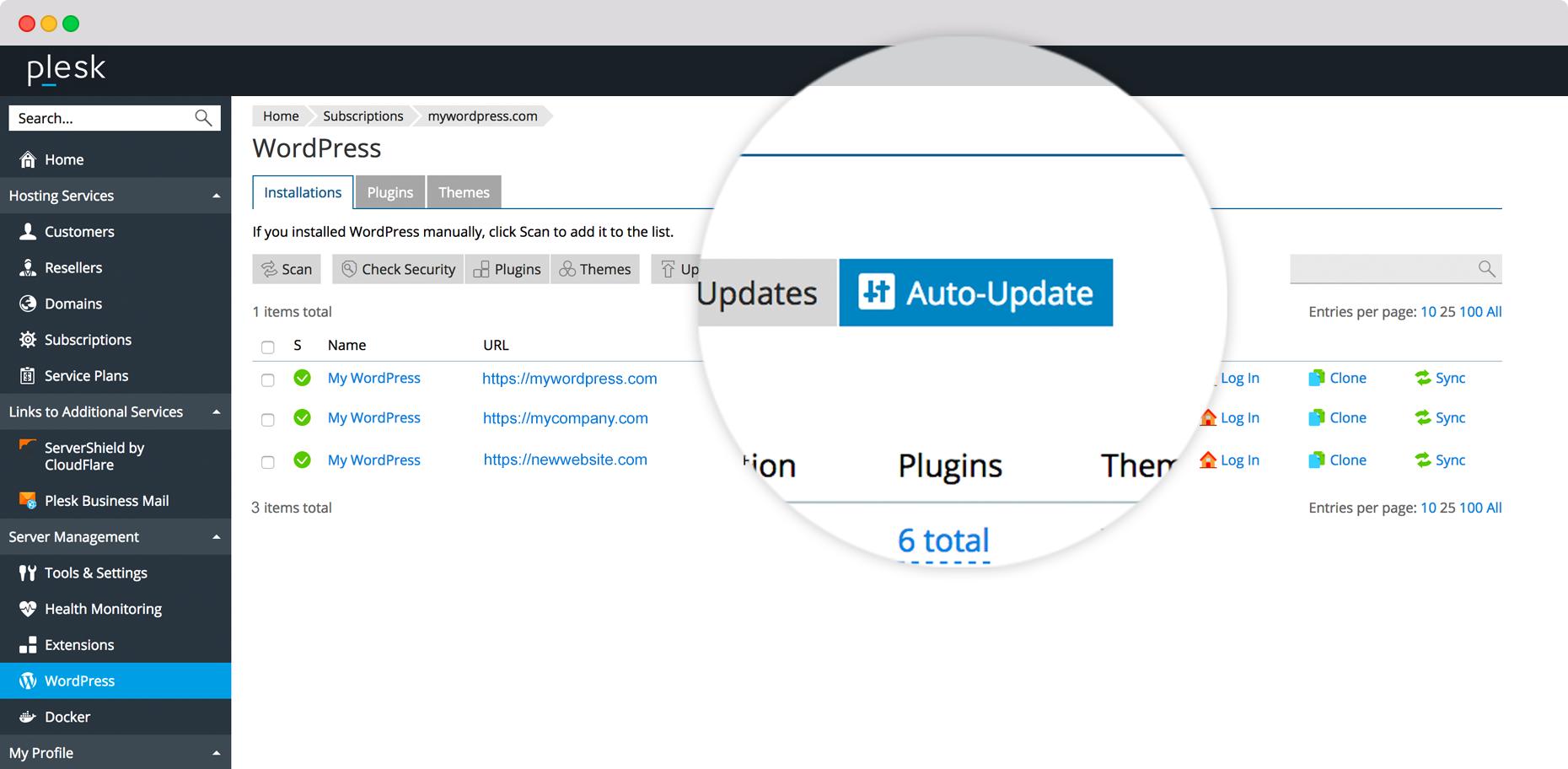Why WordPress is still the most popular CMS choice for websites
WordPress has been around for quite some time now – 14 years to be precise. In the time since its initial release back in 2003, it’s become the most popular CMS (content management system) for everyone looking to build a website. In fact, almost 30% of the entire internet runs on WordPress. And the platform claims almost half of the entire CMS market. So you can’t really argue its dominance.
There are a number of advantages to using WordPress that have allowed it to stay ahead of other CMS out there. Now we’re exploring the five critical factors that have helped the platform maintain its reign on the web
1. It’s open source and free
This is probably the biggest reason why WordPress is the most popular CMS. First off, it’s free to download and free to use, so you’re saving money from the get go. There’s more to it than that though. It’s also open source which means it’s constantly up-to-date and and upgraded. There have been 32 major versions since its inception, with new updates released every five months on average.
Despite being around for over a decade, WordPress is still the fastest growing CMS with over 500 new websites being developed every day on the platform. Every second, 17 users hit the “Publish” button on a new blog post they’ve uploaded onto WordPress.
2. It’s very easy to use
WordPress is very user friendly. If you spend a couple of hours exploring the backend of a website built on WordPress, you’ll see just how easy it is to use. One huge advantage is that it needs little to no coding skills, unlike different content management systems like Drupal. If you have some basic HTML knowledge, you can perform almost any task with WordPress.
This is what really sets it apart and makes it the most popular CMS. Because anyone can just install it and start using it straight away. According to recent data, 50% of users in the US work with WordPress. With the runners-up Drupal and Joomla barley making up half that figure combined.
3. It’s SEO-friendly
4. It’s highly customizable
Another reason why WordPress has become the most popular CMS over the years. You can use it to build any type of website imaginable. WordPress powers 15% of the top 100 websites in the world, including major brands like CNN, Time, Fortune and TechCrunch. It’s extremely versatile and highly customizable. Therefore, you can use it to build anything from simple blog-style websites and portfolios to more complex e-commerce sites and large-scale government websites.
5. It has a plugin for almost everything
There are more than 50,000 different open source plugins you can install to add value to a WordPress website. You can find everything from anti-spam filters, SEO tools, popup modules and interactive image plugins online. Many of these plugins are also free and constantly updated by a community of dedicated professionals.
A complete toolkit for Advanced WordPress Users
As time flew by, WordPress has grown and evolved into a sprawling and complex platform. Thus, advanced users need plenty of moving parts to use and manage their projects successfully. Thanks to software like the WordPress Toolkit by Plesk, you can quickly upgrade your WordPress experience. Hence, simplifying the work that goes into setting up, securing and maintaining your websites.
This is thanks to the centralized dashboard where you can monitor several WordPress instances at the same time. It also lets you implement changes across multiple instances at the same time, saving you the hassle of having to do this manually. This also applies to updates and by enabling maintenance mode you can update everything simultaneously.
Plesk’s WordPress toolkit lets you identify and secure all of your core data with the click of a button. Moreover, you can restore your site back to previous versions if something goes wrong. On the SEO front, you can enable site indexing for search engines too. And even disable it for those instances where you don’t want Google to crawl your site.
Toolkits like this one are yet another reason why WordPress has prevailed as the most popular CMS. This complete toolkit for WordPress allows you to experience the CMS better than ever before.Learn more about it below and get ahead of the curve.
The post Why WordPress is still the most popular CMS choice for websites appeared first on Plesk.